
Super Point Screen - Rewards
Lifestyle3.7
78K+ Votes
6M+
Downloads
Everyone
- CategoryLifestyle
- Latest Version7.5.5
- Updated Date2024-07-01T08:00:00+08:00
- Requires Android7.0
Similar Apps
- 1
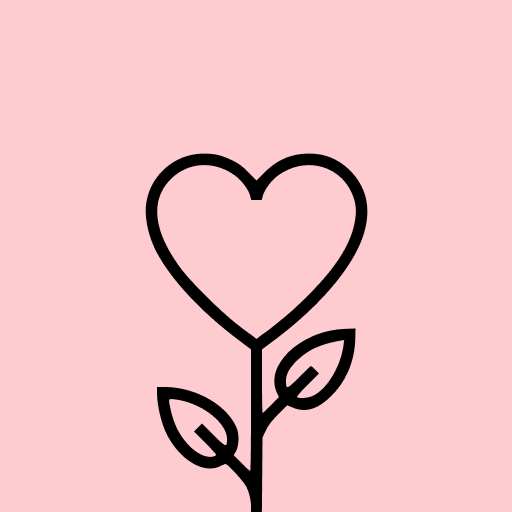 Gratitude: Self-Care JournalLifestyle4.9
Gratitude: Self-Care JournalLifestyle4.9 - 2
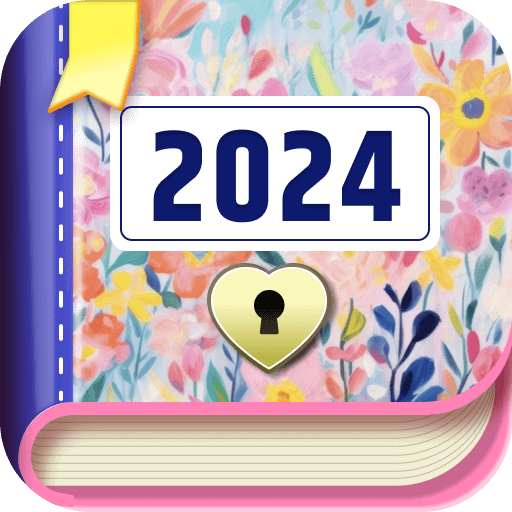 Daily Diary: My Journal DiaryLifestyle4.8
Daily Diary: My Journal DiaryLifestyle4.8 - 3
 PublixLifestyle4.8
PublixLifestyle4.8 - 4
 Tile: Making Things FindableLifestyle4.8
Tile: Making Things FindableLifestyle4.8 - 5
 I Am SoberLifestyle4.8
I Am SoberLifestyle4.8 - 6
 eero wifi systemLifestyle4.8
eero wifi systemLifestyle4.8 - 7
 ADT Control ®Lifestyle4.8
ADT Control ®Lifestyle4.8 - 8
 Great Clips Online Check-inLifestyle4.8
Great Clips Online Check-inLifestyle4.8 - 9
 HU: Experience the God SoundLifestyle4.8
HU: Experience the God SoundLifestyle4.8 - 10
 T Life (T-Mobile Tuesdays)Lifestyle4.7
T Life (T-Mobile Tuesdays)Lifestyle4.7
http://portal.faq.rakuten.co.jp/app/answers/detail/a_id/29253
[Important Notice]
To utilize this app, a Rakuten ID is essential.
[Main Features]
● Discover exciting product details directly on your lockscreen.
● Earn Rakuten Super Points by simply sliding your lockscreen!
[Earning Rakuten Super Points is easy and involves two simple steps]
1) If there's a product on your lockscreen that catches your eye, slide the white button at the bottom of your screen to the right. This will lead you to the product details page.
2) Visit the product page and collect your Rakuten Super Points!
[Additional Features]
● Favorites
You can mark any item you love as a favorite and access them later from the ‘Favorites’ tab.
● Recommended
We will suggest products tailored to your interests and profile.
● Coupons
Receive a variety of discount coupons from us.
● News
Get access to useful and intriguing news right on your lockscreen.
[Options]
● If you wish to stop seeing ads on your lockscreen, you can disable this feature from the ‘Settings’ menu (this feature is ON by default).
● Be aware that Super Points cannot be earned if this option is switched OFF.
Slide your lockscreen and start accumulating Rakuten Super Points!
The Super Point Screen gives you the chance to earn Rakuten Super Points each time you unlock and engage with the product page. These points can be used across various platforms that accept Rakuten Super Points. Download now to begin earning Super Points anytime, anywhere.











